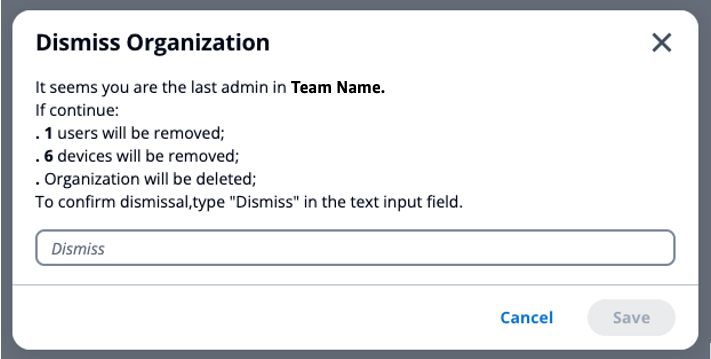Add and Manage Team Members on your Account
You can add and remove authorized users to your Signage Console
To add and manage your team members:
- Go to console.signage.amazon.com and login to your account. For help logging in, visit How to Login to your Signage Console
Add additional team members
- From the dashboard, select "My Team" from the navigation bar on the left
- Select "+ Add Member" in the top right
- In the pop-up, enter the email address of the team member and select "Save"
Note: This email address must correspond to the Amazon account which they will use to login to the Signage Console
Remove team members
- From the dashboard, select "My Team" from the navigation bar on the left
- Select the Exit Exit Team
 Icon
Icon - In the pop-up, type "Dismiss" and select Save